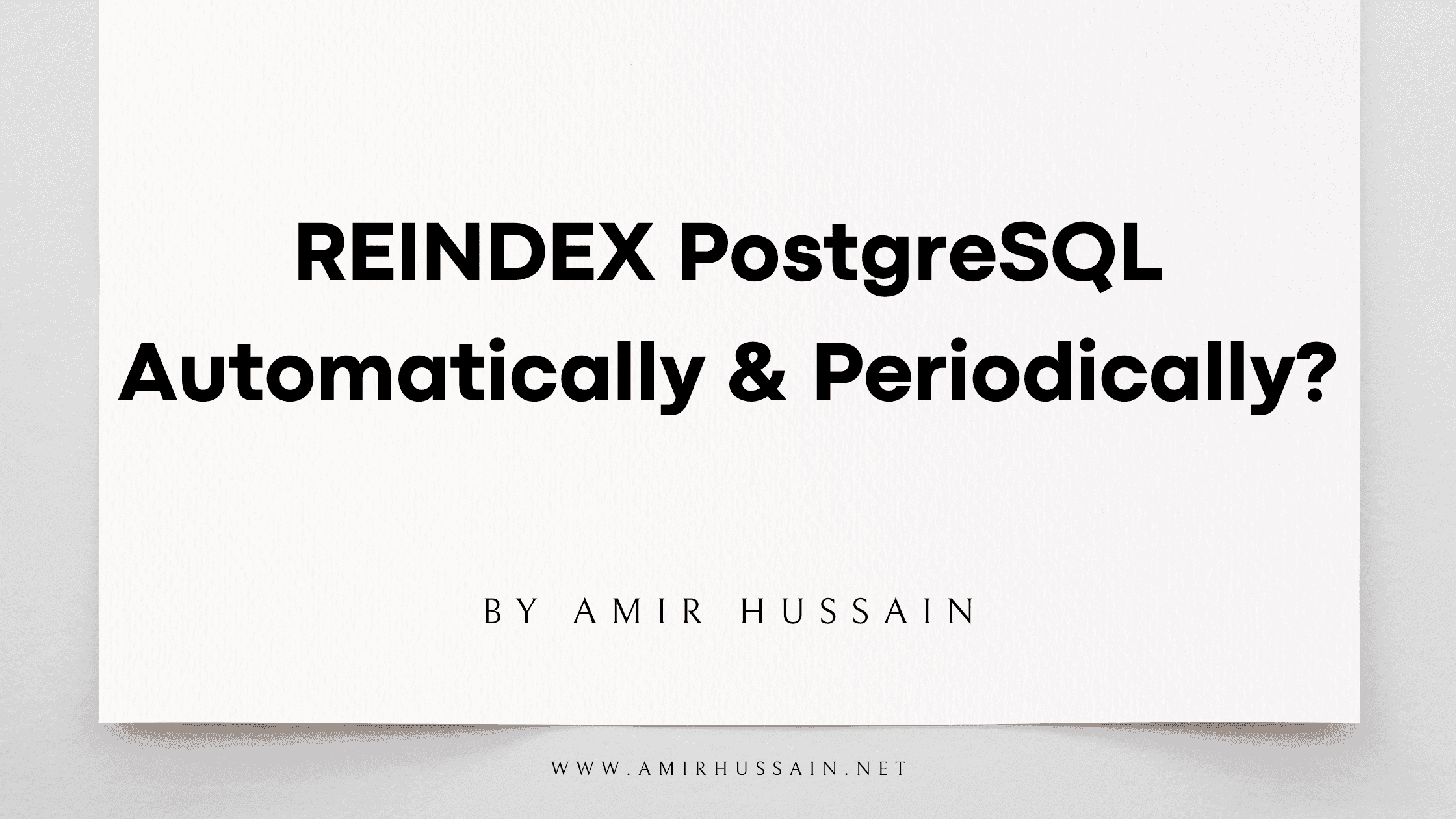Reindexing in PostgreSQL is the process of rebuilding an index to reorganize its structure and update its statistics. This can be useful if an index has become fragmented over time due to many updates, inserts, or deletes being performed on the table, which can cause the index to become less efficient at locating rows. Reindexing can improve the performance of queries that use the index and reduce the amount of disk space required to store the index.
Here is an example of how you can reindex a table in PostgreSQL using the REINDEX command:
REINDEX TABLE my_table;
You can also use the REINDEX command to rebuild an index on a specific column or a set of columns:
REINDEX INDEX my_index;
How to REINDEX PostgreSQL Automatically and Periodically?
There are a few ways to reindex a PostgreSQL table periodically and automatically:
1. Use a cron job to schedule a script that runs the REINDEX command on the table at a specific time or interval.
2. Use the pg_prewarm extension to automatically reindex tables when they are not in use.
3. Use the auto_vacuum and auto_analyze parameters in the postgresql.conf configuration file to automatically reindex tables when they meet certain conditions (such as a certain number of row updates).
4. Use the pg_repack extension to automatically reindex tables. This extension can also be used to defragment tables and reclaim space.
5. Use a third-party tool such as PgBouncer to manage your PostgreSQL database and automatically reindex tables.
How to schedule a reindex on a PostgreSQL table via a corn job and a script?
To schedule a reindex on a PostgreSQL table, you can use a cron job to run a script at a specific time or interval. Here's an example of how you might do this:
1. Create a script that runs the REINDEX command on the table. For example, the script might look like this:
#!/bin/bash
# Connect to the database
psql -U myuser -d mydatabase -c "REINDEX TABLE mytable"2. Make the script executable by running the following command:
chmod +x /path/to/script.sh3. Add a cron job to run the script at the desired time or interval. For example, to run the script every day at midnight, you could add the following line to the crontab file:
0 0 * * * /path/to/script.shTo edit the crontab file, you can use the crontab -e command. This will open the file in a text editor.
How to schedule a reindex on a PostgreSQL table via cron and without a script?
You can use the cron daemon to schedule a REINDEX command on a PostgreSQL table without creating a script. Here's how you can do this:
1. Open the crontab file by running the following command:
crontab -e2. Add a line to the file to run the REINDEX command at the desired time or interval. For example, to run the command every day at midnight, you could add the following line:
0 0 * * * psql -U myuser -d mydatabase -c "REINDEX TABLE mytable"This will cause the REINDEX command to be executed every day at midnight.
How to schedule a reindex on a PostgreSQL table without a script, without using the cron daemon, and without locking the table?
If you don't want to use a script or the cron daemon to schedule a REINDEX command on a PostgreSQL table and you also want to avoid locking the table during the reindexing process, you can use one of the following approaches:
1. Use the CREATE INDEX CONCURRENTLY command to create a new index on the table without locking the table. You can then use the DROP INDEX command to drop the old index and rename the new index to the old index's name. This will allow you to reindex the table without locking it.
2. Use the pg_prewarm extension to automatically reindex tables when they are not in use. This extension uses the CREATE INDEX CONCURRENTLY command to create new indexes without locking the table.
3. Use the pg_repack extension to automatically reindex tables without locking them. This extension can also be used to defragment tables and reclaim space.
Note:
It is important to note that reindexing can be a time-consuming operation, especially on large tables, and it can block other operations on the table until it is complete. You may want to consider performing the reindexing during a maintenance window or when the workload on the database is expected to be low.